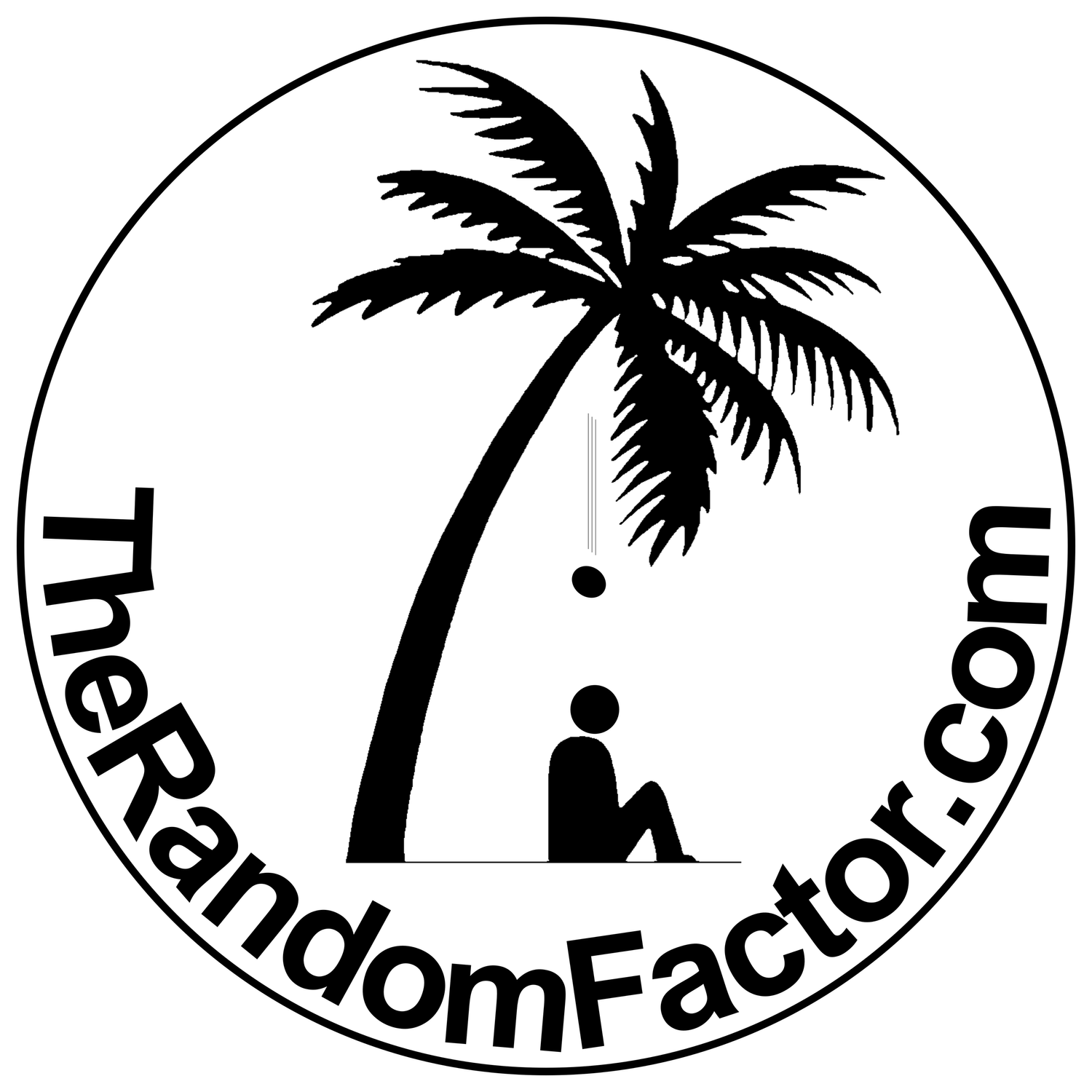Posted: March 27, 2022
Professional grade, System-wide EQ for your Mac, Free!
What we need:
A virtual input channel for our computer (plenty of choices available, even free ones).
A Digital Audio Workstation or DAW (software to process audio signals. Apple provides just the thing we need, for free).
A great EQ plug-in (plenty of choices available, but apple provides just the thing we need, for free).
What we are going to do:
Create an audio loop between the output and the input of our computer soundboard.
Tap into the audio loop for use as input to our DAW.
EQ the input signal to our hearts content.
Output the processed signal to our speakers in just the way we want to hear it.
Find ourselves a suitable recliner chair, lean back, close our eyes, and enjoy the music.
Here are the steps:
Step 1: The virtual input channels
The first step we must take is to loop the output of our computer soundboard back to its input. If we are careful, the feedback loop will not escape through our speakers—but do turn them down at first, just in case.
We have three ways to go about it, choose the method you prefer:
The hardware route
The software route
The analog route
The Digital Audio Workstation is the software we will be using to process the audio signal. GarageBand will be our DAW. It is safe to download and install, it is great, and it is free.
After much trial and error, I have found a work-around that will allow you to use AU Lab as your DAW if you prefer it, but you can always use GarageBand as well.
GarageBand comes with some fantastic tools, right out of the box, but we will want to add a few more professional plug-ins Apple provides for free. For peace of mind, we will download these tools straight from Apple’s website.