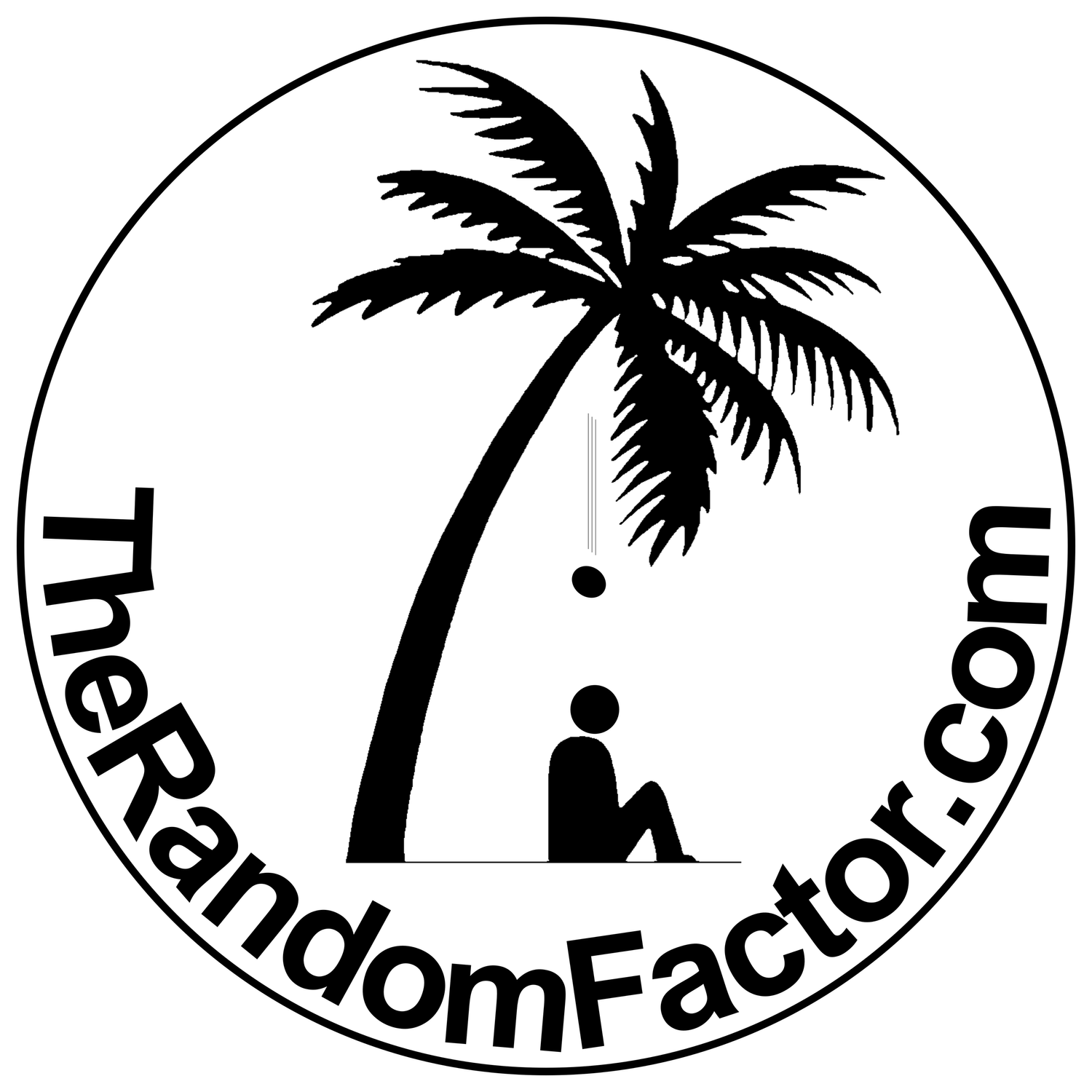Posted: March 27, 2022
GarageBand
(Part I)
The Digital Audio Workstation
Open GarageBand and click “Details” to configure its input/output devices.
Choose your audio loop device as the input and select any other device that will be sending the processed signal to your speakers as the output.
Click choose to proceed.
Select “Record using a microphone or line input”
Make sure “Input 1+2” is selected.
Make sure “I want to hear my instrument as I play and record” is checked.
Make sure the devices you chose in the previous step are selected as input and output.
Click the “Create” button.
Once GarageBand finally opens and shows its main screen, we must first proceed to clear all the presets and clutter, so we can start with a clean slate…
The top part of the screen
Turn off the “Metronome” and the “Count In” buttons
Click the “Library” button in order to close the drawer.
The dividing line
Now, give yourself more room to work by dragging the dividing line upwards as high as it will go. In order to do this, you must hover the pointer over the dividing line until it changes into the “pulling arrows” pointer, when it does, drag the line up.