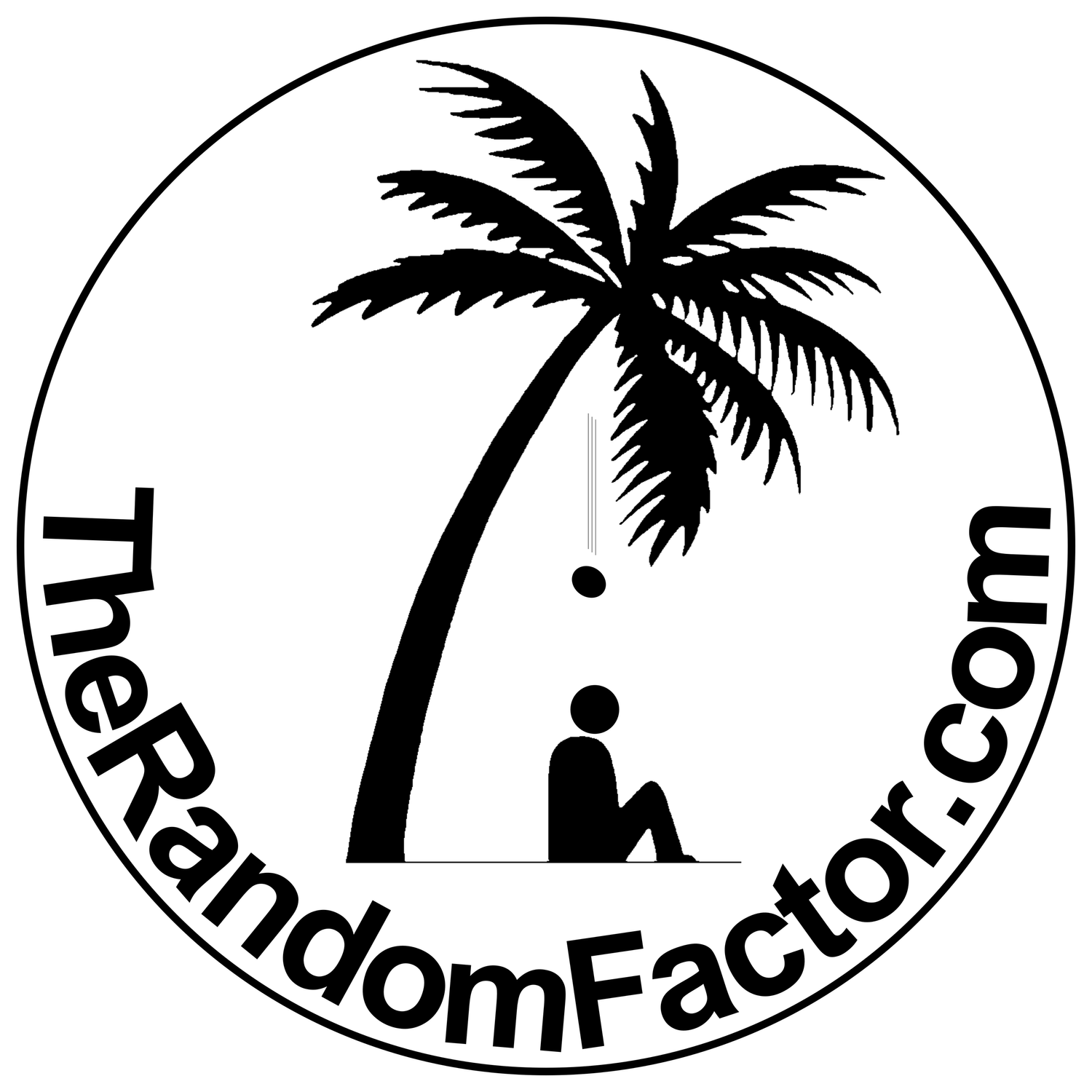Posted: March 27, 2022
The software route
If you prefer the software route, I am happy to report that you have many, very good options:
Soundflower version 2.0b2 (free; works well with MacOS Monterey on non-M1 Macs)
Developer’s site: https://github.com/mattingalls/Soundflower/releases
- The two-channel version of Soundflower will suffice.
- Soundflower does not have an uninstaller app, but the installation package includes an uninstall script than can be easily run and leaves no trace (a restart may be required to finalize the uninstall process).
Soundflower has been around for a long, long time. I have downloaded and installed this app several times without consequence, but If you are feeling uneasy about it, go with the paid option: Dante Via is an excellent professional-grade app that will not let you down.
Blackhole (free; works well with MacOS Monterey on non-M1 Macs)**
Developer’s site: https://existential.audio/blackhole/
- The two-channel version of Blackhole will suffice.
- Blackhole does have a very good uninstaller app that leaves no trace.
- Blackhole allows the use of volume keys
- Restart your computer immediately after install to prevent any silly malfunctions.
I have downloaded and installed this app several times without consequence, but If you are feeling uneasy about it, go with the paid option: Dante Via is an excellent professional-grade app that will not let you down.
*It seems blackhole is available for M1 Macs. A Windows version may soon be available, as well.
Dante Via ($60, works well with MacOS and Windows)
Website: https://www.audinate.com/products/software/dante-via?force=true
A 30-day trial is available. What I love about this app is absolutely everything, but especially the fact that you can work with a sample rate of 48,000Hz easily, so you won’t lose any sound quality when watching movies.
Loopback by Rogue Amoeba
I have not tried this software myself, so I cannot recommend it, but I have included it in this list in case you want to research it.
Download and install your software device and select it as both the input and the output in the system sound dialog box.
Play some music in iTunes or VLC player and make sure a signal is reaching the input device. You will hear nothing coming from your speakers yet, because we have to launch our DAW and configure it for that to happen.
You can always go to the Audio MIDI Setup utility to confirm your settings:
The microphone and the speaker icons, next to your sound device, are indicating that your device is set to be both the input and the output. This is exactly what we want.
The bubble with the exclamation sign is the System Alerts and Sound Effects. You can assign the system alerts to any other device so they won’t disrupt your listening experience or mess-up your sample rate. Just right-click any other device and select Play Alerts and Sound Effects Through This Device.
This issue has been fixed in MacOS Monterey 12.3.1 (it was probably an OS thing because it persists in Monterey 12.0.1)
**Blackhole works like a charm, but for some reason, it messes-up the audio section of the System Report in macOS Monterey. This does not appear to be a problem at all, however; everything functions well. The anomaly is corrected after Blackhole is uninstalled. This anomaly does not happen with Sunflower or Dante Via.
Here’s a picture of the System Report before Blackhole is installed:
Here’s a picture of the System Report once Blackhole is installed:
As I said, everything works well, despite this anomaly, and it all gets restored back to normal, once Blackhole is uninstalled from the OS, don’t be afraid to use it.
This issue has been fixed in MacOS Monterey 12.3.1 (it was probably an OS thing because it persists in Monterey 12.0.1)