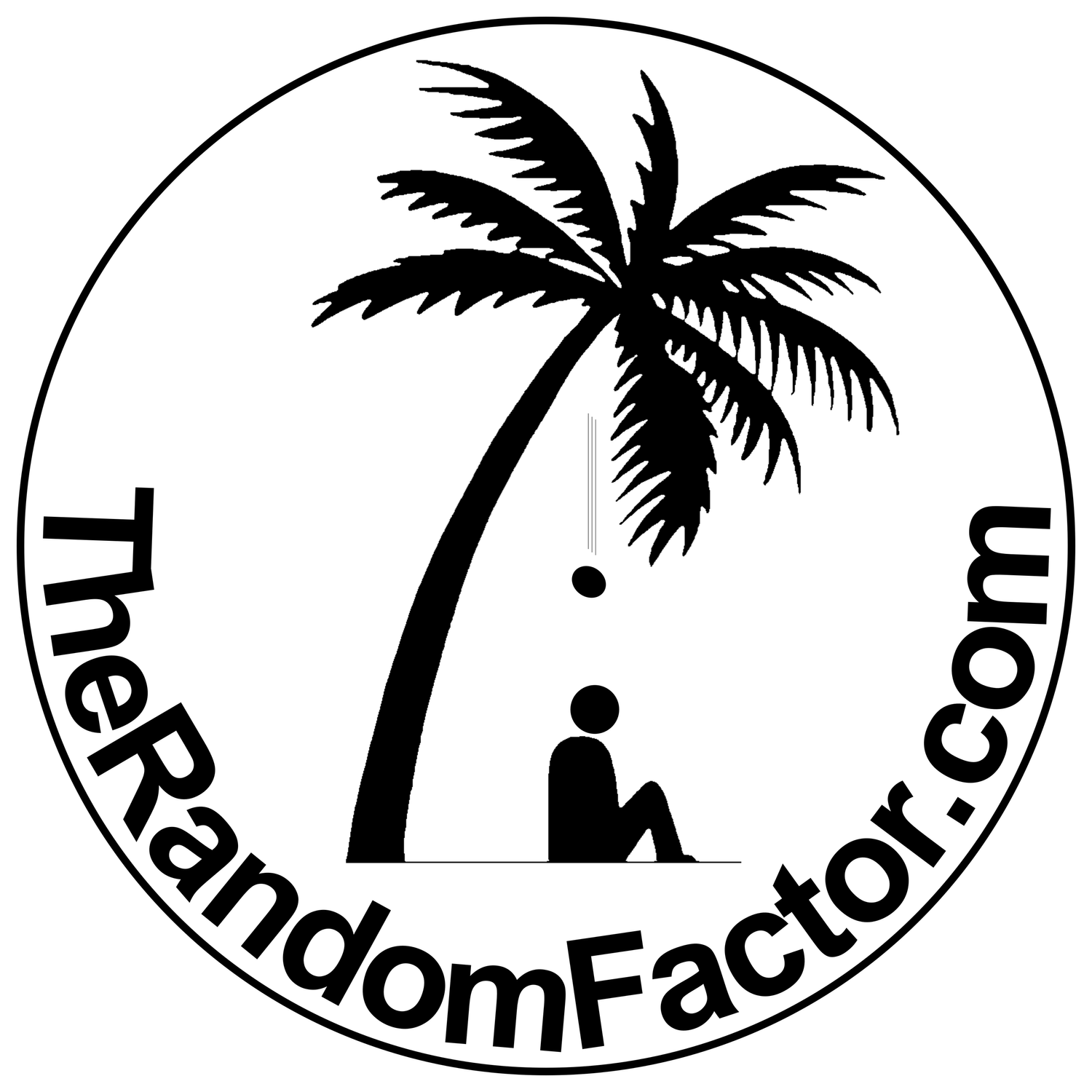Posted: March 27, 2022
GarageBand
(Part II)
The Digital Audio Workstation
The Track controls
The Track controls affect only the individual track selected in the upper portion of the screen, not the overall project.
With the Track button selected:
Make sure the “Monitoring” button is ON (Orange) and then click on Plug-ins.
Uncheck:
-Master Echo
-Master Reverb
-Feedback Protection
Turn off the channel EQ by hovering the pointer over the button and pressing the “Power” symbol on the left end of the button.