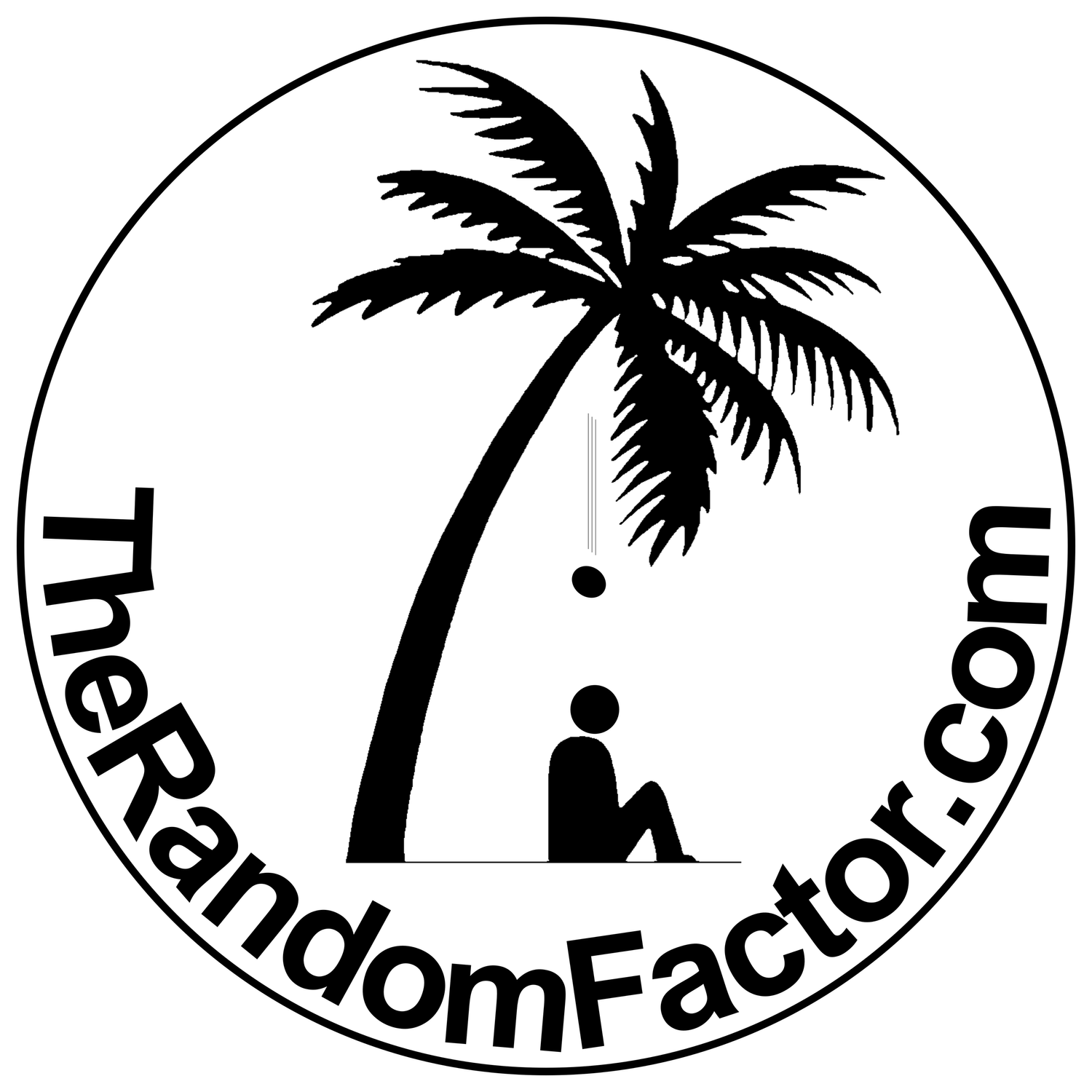Posted: March 27, 2022
GarageBand
(Part III)
The Digital Audio Workstation
The Master controls
The Master controls affect the overall outcome of the project.
Click the Master button to reveal the options therein.
Hover the pointer over the Channel EQ button and click it off.
You can remove all other plug-ins by hovering the pointer over each button and clicking the arrows on the right, then selecting No Plug-in.
With the “Master” button selected, click on the “Effects” button (in the central area of the screen)
Turn the “Master Echo” power button off (on the left)
Now, go to File (in the menu bar) and save your work up to this point, then make a copy of the file for safe keeping—it will be your clean slate if you need to start over in the future.
Play some music in iTunes to make sure GarageBand is receiving the signal: